03 November 2020 at 07:00PM
Time Management: Implementing a To-Do List
Time is a finite resource, and you can’t purchase more. Managing time properly, either for yourself or your project, can help you be more effective and help you accomplish your goals while working fewer hours. Many professionals make the mistake of working additional hours to accomplish more, but this approach often leads to diminishing returns and burnout. An occasional increase in hours often happens during critical phases of a project. But if you are living tied to your work laptop and/or phone, then you may have a time management issue. Throughout this blog series, each article will introduce one or more guiding principles related to time management. In addition, we will explore together some common systems and tools to help you effectively manage your work.
In the last post, I introduced a new structure and workflow for email. Now here’s the cool part… You can apply nearly the same structure and workflow to your “To Do” list. In this post, I explore time management tools as well as introduce new principles. You don’t have to use the exact tools from this article. My wife swears by her physical bullet diary, but paper is like geek kryptonite. The point is to apply the principles in a way that is comfortable for you.
First Principle
Time for a new principle: Don’t keep reminders in your head. I can remember maybe 3-5 things, and then things start to get lost in the noise. There is no way you can keep all the loose ends straight between home and work, and it just creates stress. In addition, you likely have more than one project at work. Let your organizational system remind you when things are due or items that require follow up. As a first step, David Allen, author of Getting Things Done, recommends spending 1-2 hours emptying all of the reminders you have accumulated into your new system. I wrote them out on post it notes and put them into a pile. They were then entered into my new shiny organizational tool.
Now let me talk about tools. I’ve used Toodledo for many years. It supports the Getting Things Done system well, and the sync from the mobile app is reliable. Toodledo is not the best looking app out there, but is has powerful features built for purpose. In addition, most users can do everything they might need with a free Toodledo account. The premium tiers add features, such as the ability to create sub-tasks and a longer task history. I like that it’s a web application, most companies do not block it, and I don’t have to worry about backing up my data.
There are probably thousands of alternatives to Toodledo. However, the purpose of this article is not to compare time management software solutions. Here are some features to look for:
- Recurring tasks
- Alarms and reminders
- Create new tasks from an email
- Mobile app or mobile web
- Organize tasks into folders and categories
- Make sure you can access it on your work PC or Mac
- Do you need to back up your data? If an app is running locally on your machine, you should give this one some thought.
Second Principle
Ready for another principle? Tasks and reminders go in one place and only one place. I don’t keep a separate task list for home and work. I keep one list that is organized based on context, priority, and dates. I create a task in Toodledo as soon as I identify a work action item, or I think about something I need to remember at home. The nice thing about having a web and mobile version is you can open the mobile app, create the reminder, and get on with your day.
How you set up the structure of your system is going to greatly influence the effectiveness of your filters. Here are some additional pointers about structuring your task/reminder system. A context is a top level filter that helps separate home tasks and work tasks. Here are my context options in Toodledo:
|
Contexts |
Description |
|
Calls |
Calls I need to make. I tend to use this for personal calls. |
|
Computer |
Tasks I need to complete at my home computer. |
|
Errands |
Bet you would be shocked to hear this one is for errands! |
|
Home |
Tasks I need to complete at home (e.g., change furnace filter). |
|
iPhone |
Before COVID-19, I spent a large amount of time commuting via light rail. I created this context to organize things I could take care of from my phone. |
|
Work Computer |
Work tasks, including phone calls. |
|
Work Office |
Tasks I need to physically be at the office to complete (e.g., get new badge or drop off paperwork). |
You can create folders to further filter your tasks within a context. For example, when I was in graduate school, I would create a new folder for each class. The context would remain “Computer,” but I could filter between classes. Your software may call these something different, but there’s probably something like a category that can be applied. Below is a screenshot of my Toodledo that shows some example tasks. Toodledo has several views, including status, tags, and priority, but I generally only use the calendar view.
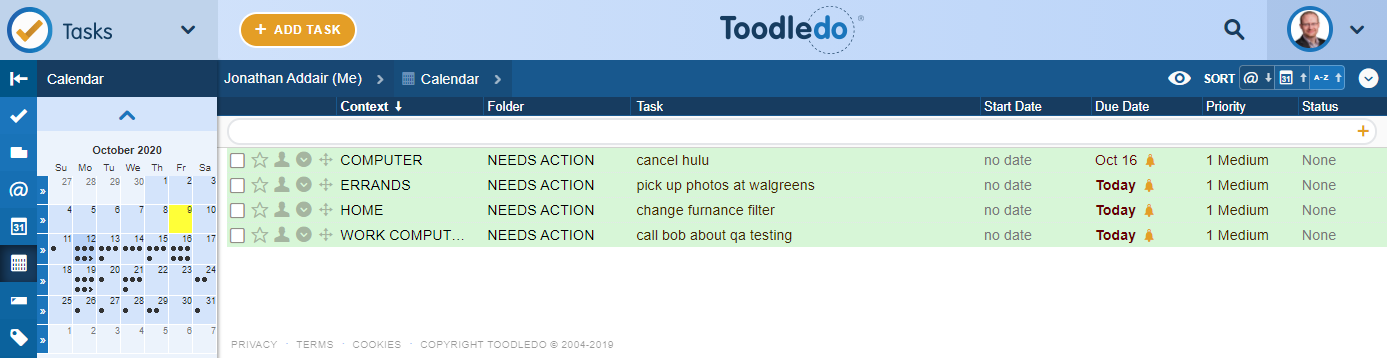
One final bit of wisdom. I don’t store delegated work tasks or work project plans in Toodledo. I tried at one point. It’s just not worth it. Typically, I create a reminder for myself to follow up with someone on a critical task for decision. However, the details of those tasks should be stored within a project plan or JIRA. I view Toodledo as secondary storage for my brain, and a list of things I need to do.
Need more help?
Check out Toodledo’s guide to implementing the Getting Things Done system in Toodledo.
https://www.toodledo.com/info/gtd.php
Caveats
Your company won’t be thrilled if any sensitive information is being shared or entered into your third-party task management software. Be mindful not to record too many potential confidential details and only enter enough information so that you can remember. It could be “Call Bob about ProjectA testing – testing behind schedule.” Use code words for project names if you are really concerned. You could also consider using company-provided tools, like Outlook Tasks, if you will be unable to using an external tool.
That said…
- Don’t store any proprietary company information in your task management software
- Don’t forward company email to your task management software
- Don’t store any company files in your task management software
Time is finite, but you can learn to use it wisely. This post introduced two new principles and explored the functionality of task management software. These tools are powerful and can help keep you organized, whether you are managing 1 or 15 projects.
But switching to a new organization system can feel daunting. Don’t procrastinate. Consider picking up a copy of Getting Things Done. Dive in, and start emptying all your to-dos and reminders onto post cards or a notebook. You will probably think of additional items to jot down even a few days after your initial inventory. I know I won’t remember something unless it’s recorded in Toodledo. The best part is I don’t have to stress about trying to remember. I let Toodledo do that for me.
Related Information
Read additional blog posts in this series:
- Time Management: You Can't Buy More Time
- Time Management: Too Many Messages!
- Time Management: Calendars
About the Author
Jonathan Addair, PMP, has been a long-time volunteer with PMI Mile Hi Chapter and is a practicing project manager.



